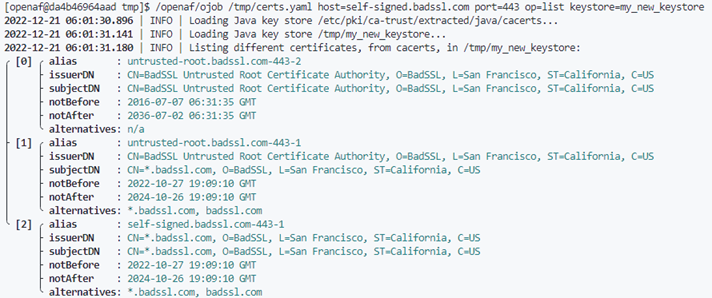Testing & adding SSL/TLS certificates to a Java keystore
When connecting to HTTPs endpoints using a self-signed or custom certificate with Java based applications (like OpenAF) it becomes necessary to test & validate the access to the corresponding endpoint and, if necessary, to add a CA certificate to the corresponding Java keystore.
To do this you can use: ojob.io/java/certs.
You can either use it directly if you have Internet access:
$ ojob ojob.io/java/certs [...]
OR download it to use it in an offline environment:
$ curl https://ojob.io/java/certs.yaml -o certs.yaml
$ ojob certs.yaml [...]
Whenever ojob.io/java/certs is mentioned in the steps below you can replace it by “certs.yaml” if you will be executing it on a offline environment
Testing the access to an endpoint
In the following example we try to access https://self-signed.badssl.com which, since it’s https, means it’s connecting on port 443:
$ ojob ojob.io/java/certs host=self-signed.badssl.com port=443 op=test
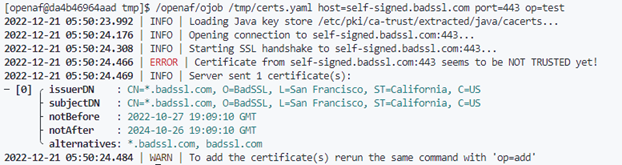
Adding a customer CA/certificate
In the previous example we found that the certificate at self-signed.badssl.com:443 is not trusted. In the end it’s suggested to run the same command with op=add instead of op=test.
If you need a keystore file
You might need to generate a keystore file to add, for example, to a containter. For that execute:
$ ojob ojob.io/java/certs host=self-signed.badssl.com port=443 op=add keystore=my_new_keystore
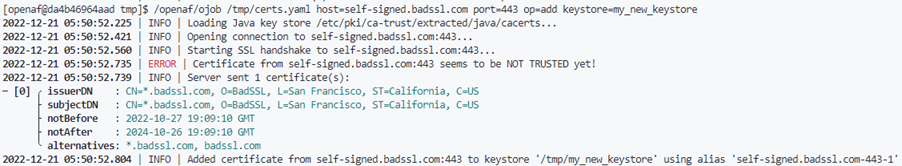
If you need to include in the current Java installation
If you have the right permissions to change the [java installation]/lib/security/cacerts file you can execute:
$ ojob ojob.io/java/certs host=self-signed.badssl.com port=443 op=add
Adding more that one host/port
If you need to add more hosts and ports just repeat the command changing the host and port. If a keystore is provided it will update it, otherwise the current java installation will be updated if you have the right permissions.
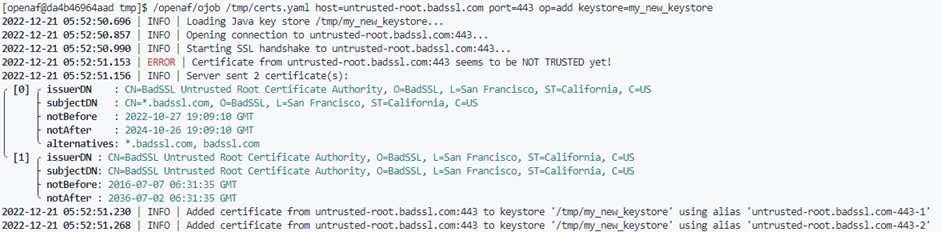
Retesting
To ensure that either you created the correct Java keystore or that you correctly add the certificates on the current java installation you can repeat again op=test:
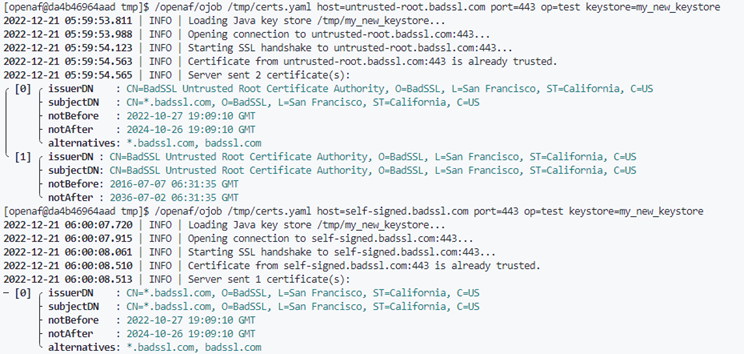
Listing custom certificates
To list the added custom certificates you can use op=list:
$ ojob ojob.io/java/certs keystore=my_new_keystore op=list