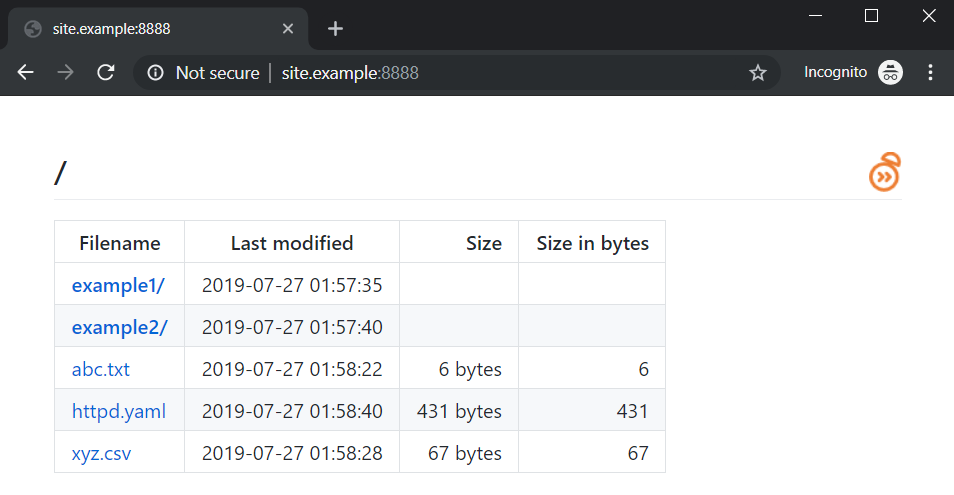Micro remote HTTP server file browser
There is an emergency! Time is ticking and you need to quickly solve things. You need to copy files from A to B and there isn’t any sftp, scp, ftp, shared volumes/drives, etc... Security? you just need a minute with a quick http server up and running. Should you install Apache, ngnix, ...? Well having the OpenAF “swiss army knife” with me it just a couple of YAML lines and running an OpenAF’s oJob. Just copy+paste to a httpd.yaml file:
init:
port : &PORT 8888
folder: &FOLDER .
ojob:
daemon: true
opacks:
- oJob-common
include:
- oJobHTTPd.yaml
todo:
# -----------------------
- name: HTTP Start Server
args:
port : *PORT
mapLibs: true
# ------------------
- name: Browse files
jobs:
# -----------------
- name: Browse files
to : HTTP File Browse
args:
uri : /
port: *PORT
path: *FOLDER
Change the PORT and the FOLDER if needed. Execute:
/my/openaf/ojob httpd.yaml
and you have yourself a micro/temporary/easy http file browsing server to copy files from A (running the yaml ojob) to B (pointing the browser to http://ip.address.of.A:8888):