Handling failure on REST calls
When calling other services through REST you always need to antecipate failure. It might be a network issue or the failure might be due to the service being down.
The default behaviour
In OpenAF when making a REST call if it fails it will look similar to this:
var res = $rest().get("http://127.0.0.1:12345");
if (isDef(res.error)) {
logErr("There was an error contacting the service: " + res.error);
} else {
// Process the result
}
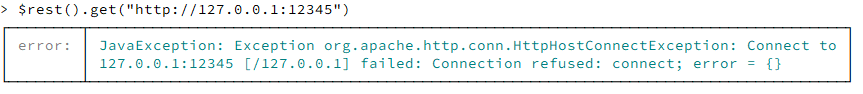
Nevertheless you can add the throwExceptions flag so you can handle it differently:
try {
var res = $rest({
throwExceptions: true
})
.get("http://127.0.0.1:12345");
// Process the result
} catch(e) {
logErr("There was an error contacting the service: " + String(e));
}
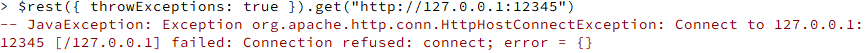
Another simpler, more elegant, way
But your code starts getting full of exception handling and you just wanted a non-critical information for which a default reply it’s okay. Let’s say you have a service that returns an array of favourite fruits given a user.
The expected behaviour when everything is working would be:
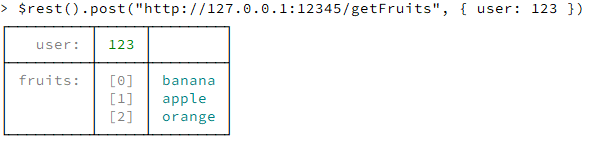
So your code could look like this:
addFavouriteFruitsToDashboard(
$rest()
.post("http://127.0.0.1:12345/getFruits", { user: currentUser })
);
The only problem is if the service fails. Then you will have to either check the result or try/catch the function addFavouriteFruitsToDashboard call. But the $rest() shortcut can handle that for you with the option default. This option let’s you define a default map in case something goes wrong. You still get the error entry but you can choose to handle it or note.
The previous code now can look more like this:
addFavouriteFruitsToDashboard(
$rest({
default: {
user : currentUser,
fruits: []
}
})
.post("http://127.0.0.1:12345/getFruits", { user: currentUser })
);
So in case of error, you will always have, at least, an empty fruits array. Because calling the _$rest()_function now with an error on the server (like turning it off) results in:
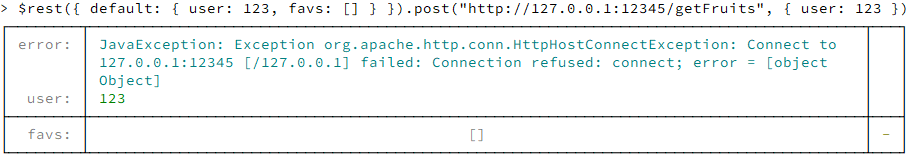
By the way...
By the way, if you want to test it yourself and need a quick dirty rest service you just have to run the following lines:
ow.loadServer();
var hs = ow.server.httpd.start(12345);
ow.server.httpd.route(hs, {
"/getFruits": r => {
return ow.server.rest.reply("/getFruits", r,
(idxs, data, req) => {
return {
user: data.user,
fruits: [
'banana',
'apple',
'orange'
]
}
}
)
}
});
log("I'm ready!");
ow.server.daemon();